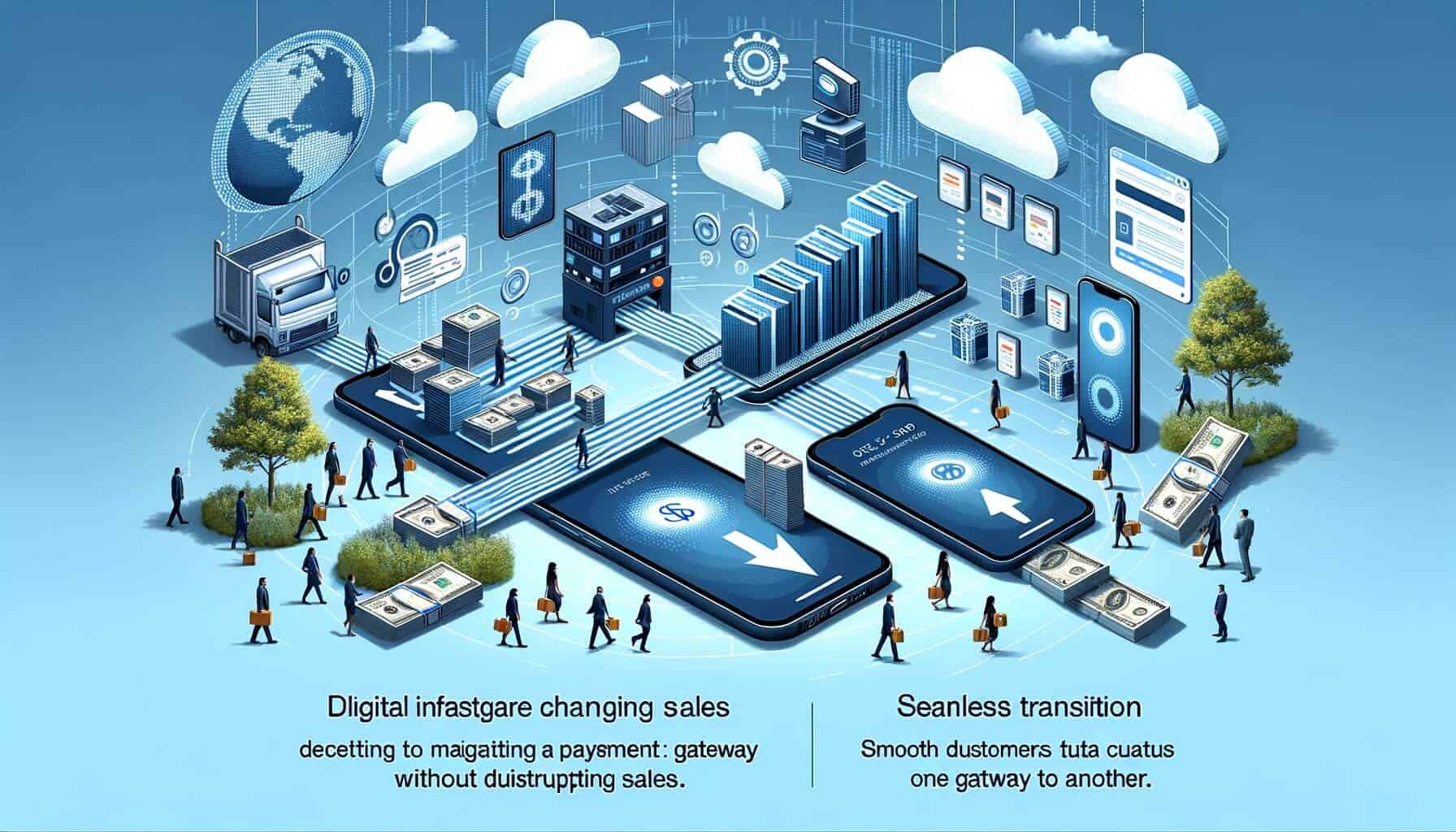
By admin February 18, 2025
In today’s digital age, having a seamless and efficient payment gateway is crucial for any business that operates online. A payment gateway is the technology that enables businesses to accept and process payments from customers securely. It acts as the bridge between the customer, the merchant, and the financial institution, ensuring that transactions are completed smoothly and securely.
However, as technology evolves and customer expectations change, businesses may find themselves needing to migrate their payment gateway to a new provider. This could be due to various reasons, such as outdated technology, poor customer experience, or the need for additional features and functionalities.
Regardless of the reason, it is essential to approach the migration process with careful planning and execution to avoid disrupting sales and customer satisfaction.
Assessing Your Current Payment Gateway: Is It Time for a Change?
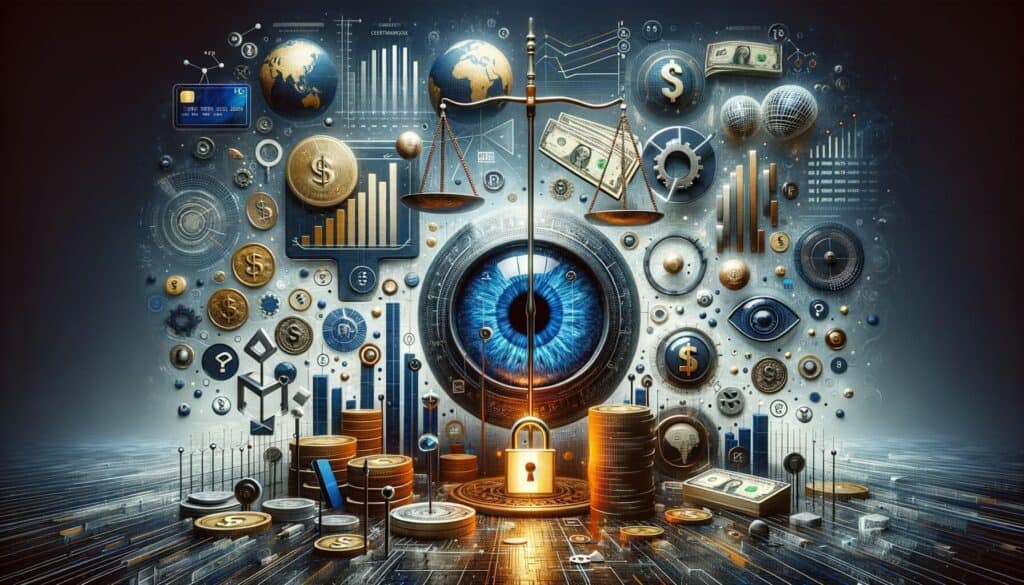
Before embarking on a payment gateway migration, it is crucial to assess your current payment gateway and determine if it is time for a change. There are several key factors to consider during this assessment:
1. Technology and Features: Evaluate the technology and features offered by your current payment gateway. Is it outdated? Are there any limitations that hinder your business’s growth? Assessing these aspects will help you identify if a change is necessary.
2. Customer Experience: Consider the customer experience provided by your current payment gateway. Are customers experiencing any difficulties during the checkout process? Are there any complaints or negative feedback? If so, it may be an indication that a change is needed.
3. Scalability and Flexibility: Assess the scalability and flexibility of your current payment gateway. Can it accommodate your business’s growth and evolving needs? If not, it may be time to explore other options.
4. Security and Compliance: Evaluate the security measures and compliance standards of your current payment gateway. Is it PCI-DSS compliant? Does it offer robust fraud prevention tools? If your current provider falls short in these areas, it may be wise to consider a migration.
Researching and Selecting the Right Payment Gateway for Your Business
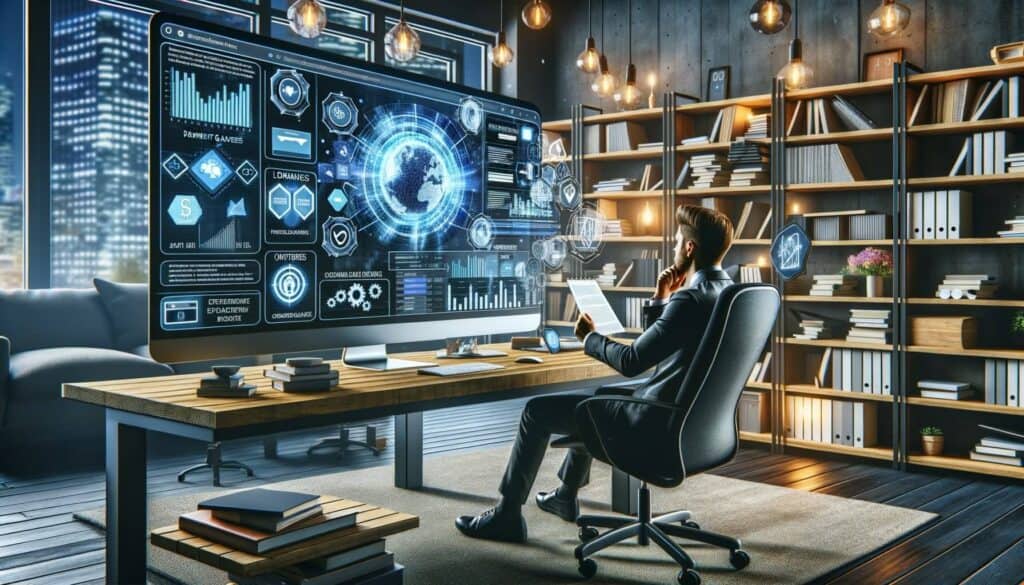
Once you have determined that a payment gateway migration is necessary, the next step is to research and select the right payment gateway for your business. This process involves careful consideration of several factors:
1. Compatibility: Ensure that the new payment gateway is compatible with your existing website or e-commerce platform. This will help minimize any technical challenges during the migration process.
2. Features and Functionality: Identify the specific features and functionalities that are essential for your business. Consider aspects such as recurring billing, mobile payments, international transactions, and integration with other systems or software.
3. Pricing and Fees: Compare the pricing structures and fees of different payment gateway providers. Look for transparent pricing models and consider the impact on your business’s profitability.
4. Security and Fraud Prevention: Prioritize payment gateways that offer robust security measures and fraud prevention tools. Look for features such as tokenization, encryption, and real-time fraud monitoring.
5. Customer Support: Evaluate the level of customer support provided by potential payment gateway providers. Prompt and reliable support is crucial in case any issues arise during or after the migration process.
Preparing for the Migration: Essential Steps to Ensure a Seamless Transition
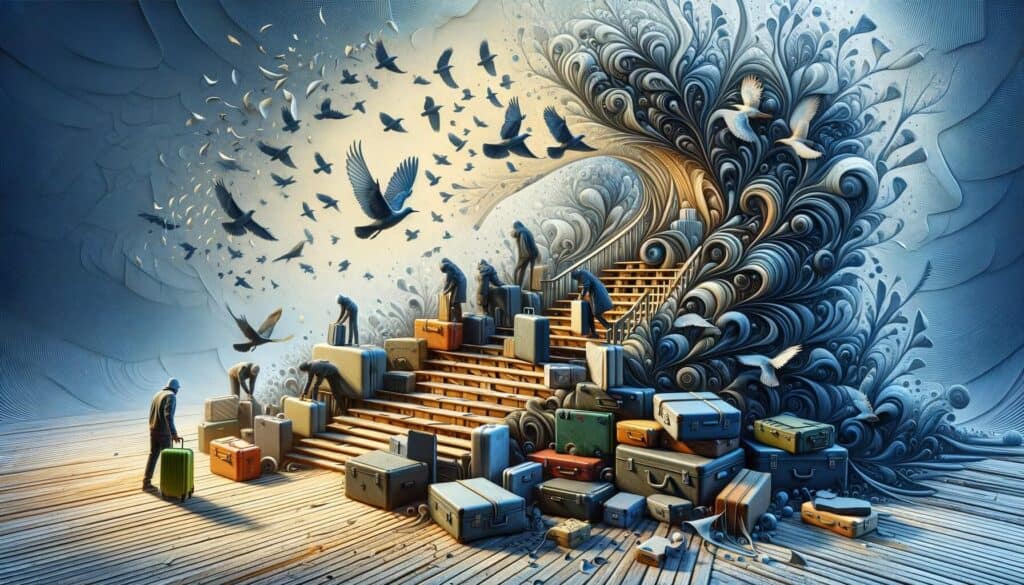
Before initiating the payment gateway migration, it is essential to take several preparatory steps to ensure a seamless transition. These steps will help minimize disruptions to sales and customer experience:
1. Backup Data: Before making any changes, ensure that you have a complete backup of all payment-related data, including transaction history, customer information, and any recurring billing details. This backup will serve as a safety net in case of any unforeseen issues during the migration process.
2. Notify Stakeholders: Inform all relevant stakeholders, including employees, customers, and partners, about the upcoming payment gateway migration. Provide them with clear instructions and timelines to manage expectations and minimize confusion.
3. Update Integration: If your payment gateway is integrated with other systems or software, such as accounting or inventory management, ensure that these integrations are updated and compatible with the new payment gateway.
4. Train Employees: Provide comprehensive training to your employees on the new payment gateway. Familiarize them with the new features, functionalities, and any changes in the payment process. This will help them assist customers effectively during and after the migration.
5. Update Documentation: Review and update any documentation, such as terms and conditions, privacy policies, and refund policies, to reflect the changes brought about by the new payment gateway.
Step-by-Step Guide: Migrating Your Payment Gateway without Disrupting Sales

Now that you have completed the necessary preparations, it’s time to dive into the step-by-step guide for migrating your payment gateway without disrupting sales. Follow these steps to ensure a smooth and successful transition:
Step 1: Set Up the New Payment Gateway
- Create an account with the new payment gateway provider.
- Configure the necessary settings, such as currencies, payment methods, and fraud prevention tools.
- Set up any additional features or functionalities required for your business.
Step 2: Test the New Payment Gateway
- Perform thorough testing of the new payment gateway in a controlled environment.
- Test various scenarios, such as successful transactions, declined transactions, and refunds, to ensure that everything is functioning as expected.
- Verify that the new payment gateway integrates seamlessly with your website or e-commerce platform.
Step 3: Migrate Customer Data
- Transfer customer data, including payment information and transaction history, from the old payment gateway to the new one.
- Ensure that all data is transferred accurately and securely, following best practices for data protection.
Step 4: Update Payment Integration
- Update the payment integration on your website or e-commerce platform to redirect transactions to the new payment gateway.
- Test the integration thoroughly to ensure that customers can complete transactions without any issues.
Step 5: Monitor and Troubleshoot
- Monitor the payment gateway closely after the migration to identify and address any potential issues promptly.
- Have a dedicated team or individual responsible for troubleshooting and resolving any technical or operational challenges that may arise.
Step 6: Communicate with Customers
- Notify customers about the payment gateway migration through various channels, such as email, social media, and website announcements.
- Clearly explain the reasons for the migration, any changes in the payment process, and any actions customers need to take, such as updating saved payment information.
Step 7: Provide Support and Assistance
- Be prepared to provide support and assistance to customers who may encounter difficulties during the transition.
- Have a dedicated customer support team available to address any concerns or questions promptly.
Testing and Troubleshooting: Ensuring Functionality and Compatibility
Testing and troubleshooting are critical steps in ensuring the functionality and compatibility of the new payment gateway. Here are some key aspects to consider during this phase:
1. Test Different Scenarios: Perform comprehensive testing of various scenarios, such as successful transactions, declined transactions, refunds, and partial payments. This will help identify any issues or errors that need to be addressed.
2. Test Across Devices and Browsers: Test the new payment gateway across different devices (desktop, mobile, tablet) and browsers (Chrome, Firefox, Safari, etc.) to ensure compatibility and a consistent user experience.
3. Test Integration with Other Systems: If the new payment gateway is integrated with other systems or software, such as accounting or inventory management, test the integration thoroughly to ensure seamless data flow and synchronization.
4. Monitor Performance: Monitor the performance of the new payment gateway, including transaction processing speed, uptime, and response times. Address any performance issues promptly to minimize disruptions.
5. Seek Feedback: Encourage customers to provide feedback on their experience with the new payment gateway. This feedback can help identify any areas for improvement and ensure ongoing customer satisfaction.
Communicating with Customers: Minimizing Confusion and Concerns
Effective communication with customers is crucial during the payment gateway migration process. Clear and timely communication will help minimize confusion and address any concerns or questions customers may have. Here are some best practices for communicating with customers:
1. Notify in Advance: Notify customers well in advance about the upcoming payment gateway migration. Provide clear instructions on what changes to expect and when they will occur.
2. Explain the Benefits: Clearly communicate the benefits of the new payment gateway, such as enhanced security, additional payment options, or improved user experience. Highlight how these changes will benefit the customers.
3. Provide Step-by-Step Instructions: Provide step-by-step instructions on how customers can update their payment information or any other actions they need to take. Make these instructions easily accessible through various channels, such as email, website, and social media.
4. Offer Support Channels: Provide multiple channels for customers to seek support or ask questions, such as a dedicated customer support email, phone line, or live chat. Ensure that these support channels are staffed adequately to handle customer inquiries promptly.
5. Monitor Customer Feedback: Monitor customer feedback through various channels, such as social media, customer reviews, and customer support interactions. Address any concerns or issues raised by customers promptly and transparently.
Addressing Potential Risks and Challenges during the Migration Process
Despite careful planning and execution, there may be potential risks and challenges that arise during the payment gateway migration process. It is essential to be prepared and have contingency plans in place to address these challenges effectively. Here are some common risks and challenges and how to mitigate them:
1. Downtime and Service Disruptions: There is a risk of downtime or service disruptions during the migration process, which can impact sales and customer satisfaction. To mitigate this risk, schedule the migration during off-peak hours and have a backup plan in case any issues arise.
2. Data Loss or Corruption: During the data migration process, there is a risk of data loss or corruption. To mitigate this risk, ensure that you have a complete backup of all payment-related data and perform thorough testing before going live with the new payment gateway.
3. Technical Compatibility Issues: Compatibility issues between the new payment gateway and your website or e-commerce platform can cause disruptions. To mitigate this risk, thoroughly test the integration and seek technical support from both the payment gateway provider and your website or e-commerce platform provider.
4. Customer Confusion and Resistance: Customers may experience confusion or resistance to the changes brought about by the payment gateway migration. To address this, provide clear and timely communication, offer support channels, and be responsive to customer feedback and concerns.
5. Financial Impact: There may be a financial impact associated with the payment gateway migration, such as setup fees, transaction fees, or changes in pricing structures. To mitigate this risk, carefully evaluate the costs and benefits of the new payment gateway and ensure that the financial impact is manageable for your business.
Frequently Asked Questions (FAQs) about Payment Gateway Migration
Q1. What is a payment gateway?
Answer: A payment gateway is a technology that enables businesses to accept and process payments from customers securely. It acts as the bridge between the customer, the merchant, and the financial institution, ensuring that transactions are completed smoothly and securely.
Q2. Why would a business need to migrate its payment gateway?
Answer: There are several reasons why a business may need to migrate its payment gateway. These include outdated technology, poor customer experience, the need for additional features and functionalities, or the desire to switch to a more reliable or cost-effective provider.
Q3. How do I assess if it is time to change my current payment gateway?
Answer: To assess if it is time to change your current payment gateway, consider factors such as technology and features, customer experience, scalability and flexibility, and security and compliance. If your current payment gateway falls short in any of these areas, it may be time for a change.
Q4. How do I select the right payment gateway for my business?
Answer: When selecting the right payment gateway for your business, consider factors such as compatibility with your existing website or e-commerce platform, features and functionality, pricing and fees, security and fraud prevention, and customer support.
Q5. How can I ensure a seamless transition during the payment gateway migration?
Answer: To ensure a seamless transition during the payment gateway migration, take preparatory steps such as backing up data, notifying stakeholders, updating integrations, training employees, and updating documentation. Follow a step-by-step guide for migrating your payment gateway and thoroughly test and troubleshoot before going live.
Q6. How can I minimize disruptions to sales and customer satisfaction during the migration process?
Answer: To minimize disruptions to sales and customer satisfaction during the migration process, communicate with customers effectively, provide clear instructions and support channels, monitor customer feedback, and address any concerns or issues promptly.
Conclusion
Migrating your payment gateway without disrupting sales is a complex process that requires careful planning, execution, and ongoing monitoring. By assessing your current payment gateway, researching and selecting the right provider, and taking essential preparatory steps, you can ensure a seamless transition.
Thorough testing, effective communication with customers, and addressing potential risks and challenges will help minimize disruptions and maintain customer satisfaction. Remember to monitor performance, seek feedback, and continuously improve your payment gateway to meet the evolving needs of your business and customers.